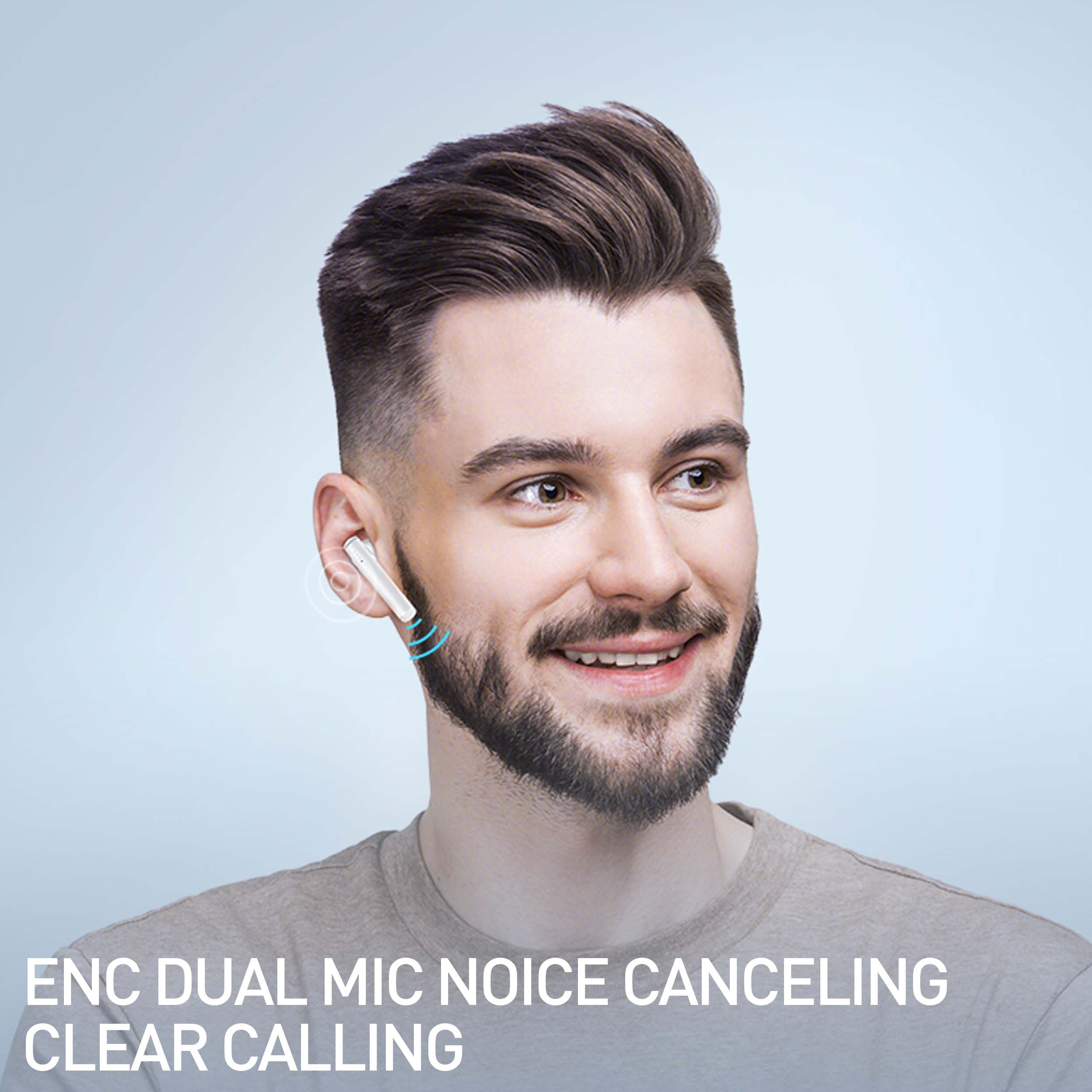Aura True Wireless Earphones
Once paired with your smartphone, just open the charging case and the earphones will automatically reconnect to your device. Aura has built-in smart sensors that automatically pause your music when you remove the earphones from your ear and resume playback when you put them back on. Take control over your music or calls with just taps of a finger! For example, when listening to music, double tap any earphone to pause and resume playback. Or, even better, download Tellur Audio app and customize the control functions of your Aura earphones. Also, from the Tellur Audio app you can change the EQ settings, check the battery status for each earphone, find your earphones, upgrade the firmware or switch on/ off the game mode. Enjoy your calls because Aura has microphones equipped with ENC technology to efficiently reduce environmental noise for clearer hands-free calls. While talking, use just one of your earbuds to double your talk time. When the case's battery is running low, you can choose from the two options to recharge it. You can either cable charge it with the included Type-C cable or use a wireless Qi charger.
How To ...
Empowering You with Quick, Efficient Information
At Tellur, we're committed to providing you with the information you need in a swift and efficient manner. For comprehensive guides and detailed support, simply click here to visit our 'How To' section.
Manual
Access All Your Product Manuals Easily
Whether you need detailed instructions, technical specifications, or troubleshooting tips, find everything in one convenient place. To access our comprehensive collection of product manuals, click here Get the information you need, right when you need it.